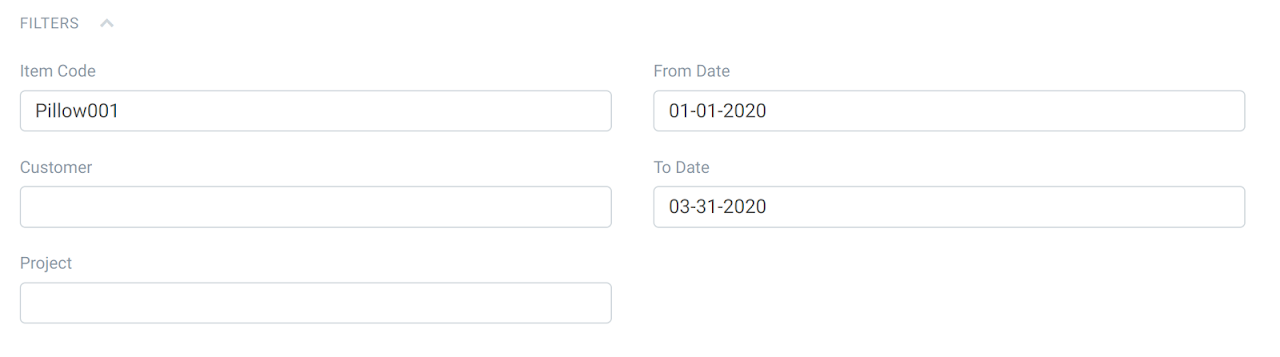Using Production Plan in ERPNext
Guide
Production Plan in ERPNext helps to plan and identify the materials needed for the production of an item. Materials can be fetched from Sales order or Material Requests.
To create Production Plan:
Login to ERPNext
Go to Manufacturing
Under Production, click Production Plan
Click ‘New’
Select where the items will be from Sales Order or Material Request.
6. Enter the Item Code and additional filters. Note that the material requests or sales order that will be fetched will be based on the additional filters that you will set.
7. To get the Sales Order or Material Requests that meets the parameters you specified, under Sales Order / Material Request details, click “Get Sales Order / Get Material Requests”. The documents will be displayed on the table below.
8. To generate the Items for production under the Sales Order / Material Request, on the Select Items to Manufacture section, click “Get Items For Work Order”. Total BOM and items based on Sales Order/Material Requests will be displayed.
9. Click Save to apply the changes.
10. Review the document and click Submit to finalize. Once the Production Plan is submitted, the User gets an option to make Work Orders for the production items and Material Requests for the raw materials.