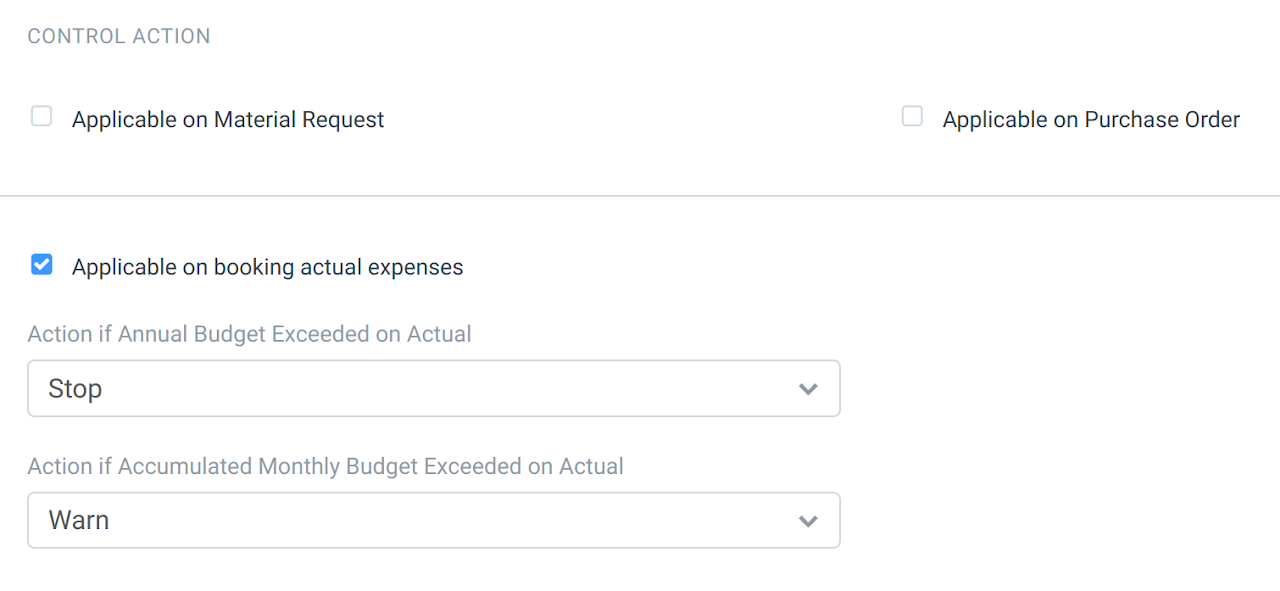Setting Up Budget in ERPNext
Guide
Budgeting is a financial plan that helps controlling Company expenses. In ERPNext, you can set and manage budgets against a Cost Center or a Project.
1. Login to ERPNext
2. Go to Accounting
3. Under Cost Center and Budgeting, Click Budget.
4. Click New or Create New Budget.
5. Select the Cost Center and Fiscal Year you would like to set Budget against.
6. Under Budget Accounts, add the expense accounts and set budget for each.
7. Add Rows for other expense accounts under the cost center you would like to set a budget to.
8. Click Save.
9. Under Control Action, Choose the action that will happen once budget set has been met.
10. Click Save and Submit once final.